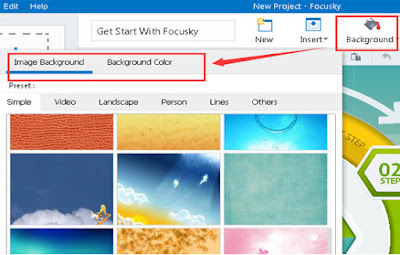As soon as you think about creating an elegant presentation, the next thing that occupies your mind is Power Point. But it is not the only software to make stylish and legible slides. If you are a professional, whose work includes making presentations on a regular basis, then, you are bored with Power Point standard features, transitions and solutions. So, if you want to refresh your creative thinking and design skills, try and learn how to create a jaw-dropping presentation in minutes via a free presentation tool.
Step1 Choose Your Template
There
is no need to download templates in Focusky,, users can open the recent project
option for the used templates and can directly make changes to them when the
presentation is playing. From business world to daily life, there are various
themes of template for users’ options . Furthermore, one can choose from numbers
of slide layouts. By taking up less space on your computer this software allows
your computer to operate faster and more efficiently with this free professional
software.
Step2 Add Multimedia Elements
As to be known, professional teachers
and entrepreneur use multimedia presentations very effectively. A good tool can
make a large difference to the overall presentations. Focusky
– regarded as multi-functional presentation tool, is using more and more frequently.
In Focusky, you can add many interactive elements to better present your
content: text, image, video, shape, music and formula. What’s more, links added
is also available in the pages.
Step 3 Publish Your Presentation
One can publish the presentation
into video form, as well as add background music playing along with the
content. In addition, save the presentation as web page, window application,
MAC OSX application, or archive. And also, one can publish the presentation to
the cloud for storing and managing, which makes search the relevant topic of
presentation become possible.